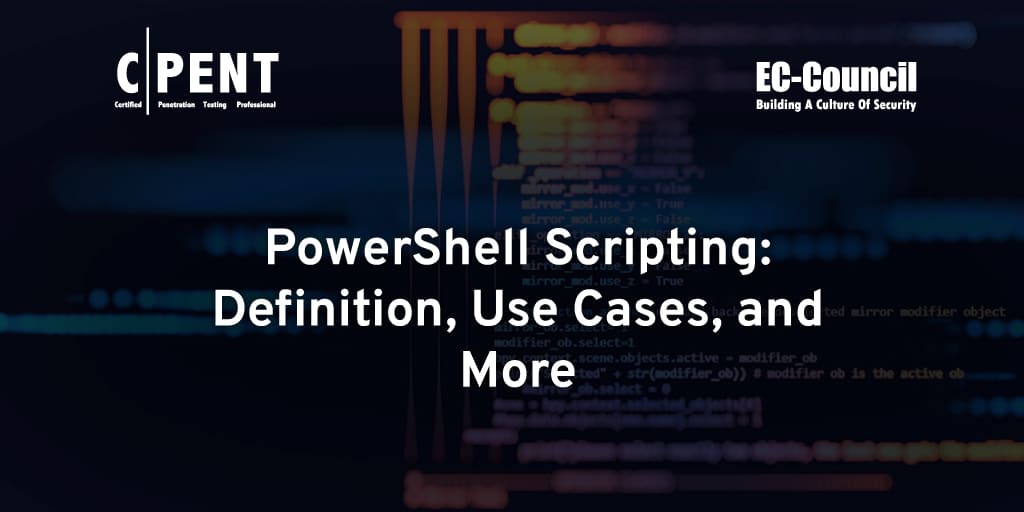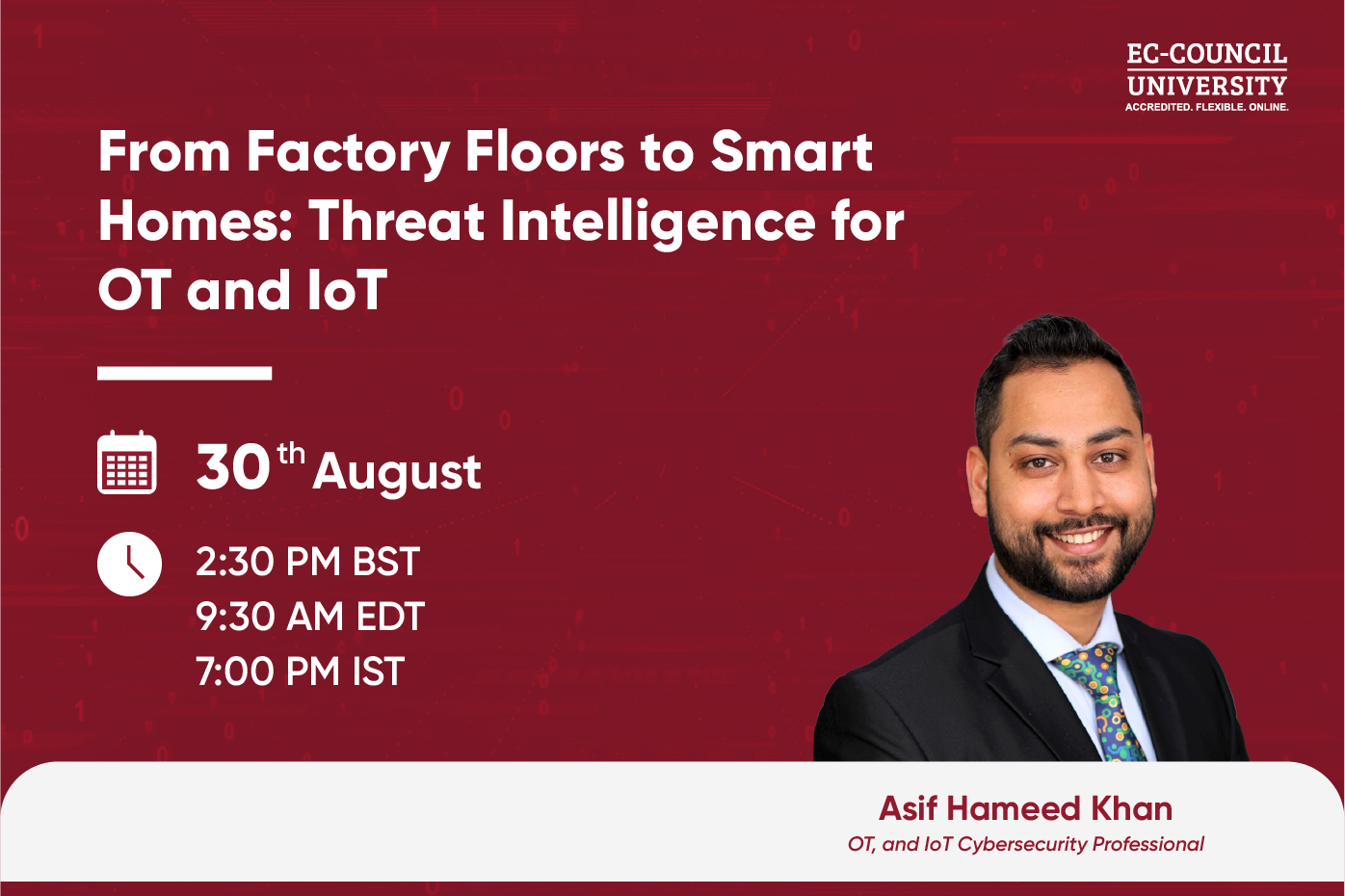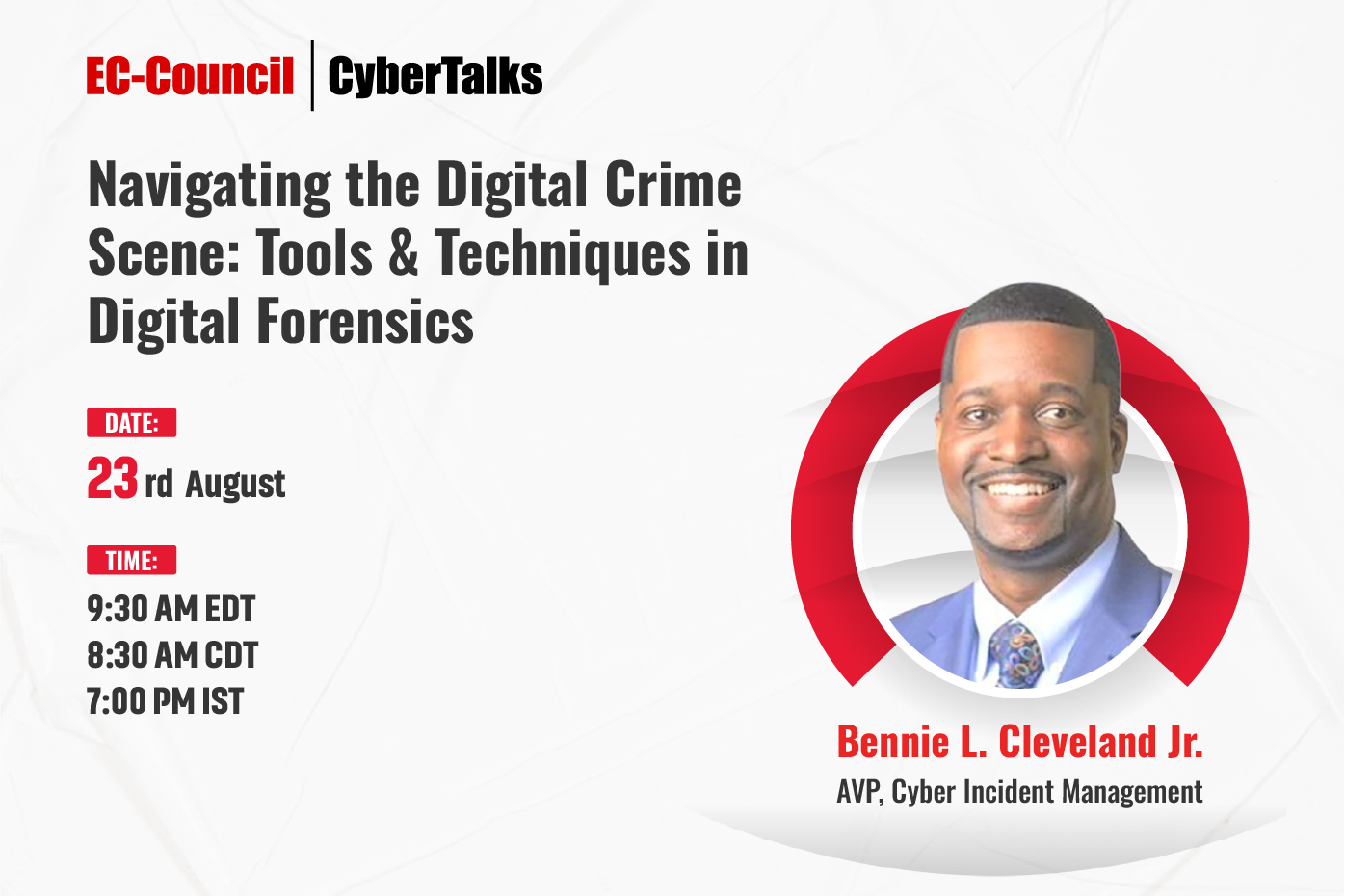PowerShell is a powerful tool for task automation and configuration management, mainly in the Windows operating system. Penetration testers and ethical hackers can use PowerShell scripting to automate many activities.
In simple terms, PowerShell makes it easier to automate and manage tasks on Windows systems, enhancing cybersecurity efforts.
What Is PowerShell?
PowerShell refers to two related Microsoft Windows products: a scripting language and a command-line shell for executing PowerShell scripts. (Microsoft Learn, 2023) First released in 2006, PowerShell was originally developed only for the Windows operating system to replace the Command Prompt. However, it is also available for the macOS and Linux operating systems via the cross-platform PowerShell Core framework.
A PowerShell command is known as a cmdlet: a small, single-purpose program. (Microsoft Learn, 2021) Cmdlets typically use a verb-noun naming pattern, with both words capitalized and separated by a hyphen (e.g., “Get-Process”). While Microsoft provides several built-in PowerShell commands, users can also define their own custom PowerShell commands for various use cases.
PowerShell performs much of the same functionality for Windows as the Bash shell does for Linux operating systems or the Terminal for macOS. Users can interact with PowerShell as an alternative way to navigate the Windows file system or leverage advanced operating system features designed for power users.
What Is PowerShell Scripting?
PowerShell scripting refers to using the PowerShell scripting language to execute tasks in Microsoft Windows. The PowerShell scripting language performs similar functionality to the Bash scripting language for Linux users: it can automate system activities and run programs with scripts that range from simple to complex.
PowerShell is a full-fledged scripting language that supports variables, conditional statements, loops, functions, error handling, and more. This makes it suitable for many use cases (as we’ll see later).
The basic unit of the PowerShell scripting language is the object. PowerShell commands return structured data objects that can be easily manipulated and passed to other commands. Cmdlets can be easily chained together in a complex pipeline, using the output of one cmdlet as the input of another. This makes PowerShell a flexible, extensible, and user-friendly scripting language.
PowerShell ISE (Integrated Scripting Environment) is a software application to help Windows users work with and create their own PowerShell scripts and commands. (Microsoft Learn, 2021) It includes PowerShell script editing, debugging, code completion, and execution. As of PowerShell 6, however, Microsoft is no longer actively supporting PowerShell ISE. Instead, Microsoft recommends that authors of PowerShell scripts should use the Visual Studio Code IDE (integrated development environment) with the PowerShell extension installed.
Some Common Use Cases
PowerShell scripting has many different applications in the fields of IT and system management. The following discusses a few PowerShell scripting use cases.
1. System Administration
System administrators can use PowerShell scripting to handle many of their day-to-day activities. These include:
- Creating, modifying, or deleting user accounts and groups in Active Directory.
- Configuring and managing devices on Windows servers.
- Creating, deleting, and moving files and folders.
- Changing Windows Registry keys and values.
2. Task Automation
PowerShell scripts can automate many manual user actions in Windows, running in the background while human employees focus on higher-level activities. These include:
- Automating repetitive tasks such as data backup, log deletion, and software installation.
- Scheduling tasks to run at specific times or after specific intervals.
- Processing large amounts of files or data in bulk (e.g., moving or renaming all the files in a folder).
3. Configuration Management
It can be used to tweak many aspects of Windows settings and configurations, such as:
- Defining environment variables, system parameters, and network settings.
- Applying configurations to multiple users at once using Group Policy.
- Standardizing Windows configurations across multiple workstations or servers.
4. Monitoring and Reporting
PowerShell scripts can provide visibility into the events within an IT environment. The monitoring and reporting use cases of PowerShell include:
- Collecting, processing, and analyzing data about system performance.
- Searching and filtering Windows logs for specific events or anomalies.
- Automatically generate reports and send them to key decision-makers.
5. Security and Compliance
Last but not least, PowerShell scripting can help organizations ensure that they are properly detecting cybersecurity weaknesses and remaining compliant with laws and regulations:
- Auditing and securing user credentials (e.g., by enforcing password policies).
- Conducting IT security scans and vulnerability assessments.
- Enforcing compliance with data privacy and security regulations and standards.
PowerShell Scripting in Penetration Testing
PowerShell scripting is a powerful tool for organizations and system administrators, especially for security and compliance reasons. In particular, PowerShell scripts are widely used in cybersecurity practices such as penetration testing and ethical hacking.
The role of penetration testers is to probe an IT machine or ecosystem for vulnerabilities by simulating a real cyberattack against it. Penetration testers can use PowerShell scripts to automate many of their activities when scanning for security weaknesses in Windows environments:
- Reconnaissance: Before conducting a penetration test, pen testers perform surveillance on the target, gathering information such as open ports and running services. PowerShell scripts can automate the reconnaissance task, collecting data to help identify the most promising avenues of attack.
- Vulnerability scanning: During a simulated attack, penetration testers scan for many vulnerabilities: SQL injection, cross-site scripting (XSS), insecure direct object references (IDOR), and more. Pen testers can write PowerShell scripts that automate scanning using various cybersecurity tools and libraries.
- Exploitation and privilege escalation: After penetration testers detect security weaknesses, the next step is to exploit them and extend the attacker’s reach throughout the IT ecosystem. PowerShell scripts can help testers escalate privileges, perform lateral movement throughout the network, and exfiltrate sensitive data.
- Reporting and documentation: Once a penetration test is complete, testers need to report their findings to key decision-makers and make recommendations for resolving any vulnerabilities detected. PowerShell scripting can help gather data from multiple sources and generate reports summarizing the vulnerabilities detected and the extent to which they could be exploited.
Learn PowerShell Scripting With C|PENT
PowerShell scripting is essential for any Windows power user, but especially for penetration testers and ethical hackers. Knowing PowerShell scripting is a core competency for IT security professionals that can dramatically improve productivity and efficiency.
Interested in carving out a career as a penetration tester? Obtaining a penetration testing certification that teaches PowerShell scripting and other hands-on skills is an excellent way to get started. EC-Council’s Certified Penetration Testing Professional (C|PENT) certification is ideal for professionals who want a rigorous introduction to penetration testing that will thoroughly prepare them for real-world careers.
The C|PENT program offers comprehensive coverage of industry best practices for advanced penetration testing tools, techniques, and methods—including PowerShell scripting. C|PENT includes 14 theoretical and practical modules that teach students to identify weaknesses in various IT environments, from networks and web applications to the cloud and Internet of Things (IoT) devices.
References
- Microsoft Learn. (2023). Powershell Documentation – Microsoft Learn. https://learn.microsoft.com/en-us/powershell/
- Microsoft Learn. (2021). Cmdlet Overview – Microsoft Learn. https://learn.microsoft.com/en-us/powershell/scripting/developer/cmdlet/cmdlet-overview?view=powershell-7.3
- Microsoft Learn. (2021). Introducing the Windows PowerShell ISE – PowerShell | Microsoft Learn. https://learn.microsoft.com/en-us/powershell/scripting/windows-powershell/ise/introducing-the-windows-powershell-ise?view=powershell-7.3
Author Bio
David Tidmarsh is a programmer and writer. He’s worked as a software developer at MIT, has a B.A. in history from Yale, and is currently a graduate student in computer science at UT Austin